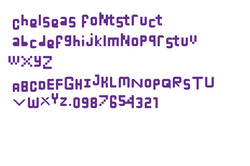How to do it.
Using digital font making software, create a font (alphabet - lower/upper case, and numbers 0-9).
Download the font you have made - it will download as a zip file.
Extract the file (right-click).
Open 'My computer' and 'Control Panel' (on the left menu on the school's computers)
Open the 'Fonts' folder and drag your font file into this folder.
Now open Photoshop, select 'File', new blank file. Then, select the text tool (left) and find your font in the font menu. Type the whole alphabet in black, and the name of your font. Save the image and publish to your website and put a copy in his hand-in.
Download the font you have made - it will download as a zip file.
Extract the file (right-click).
Open 'My computer' and 'Control Panel' (on the left menu on the school's computers)
Open the 'Fonts' folder and drag your font file into this folder.
Now open Photoshop, select 'File', new blank file. Then, select the text tool (left) and find your font in the font menu. Type the whole alphabet in black, and the name of your font. Save the image and publish to your website and put a copy in his hand-in.